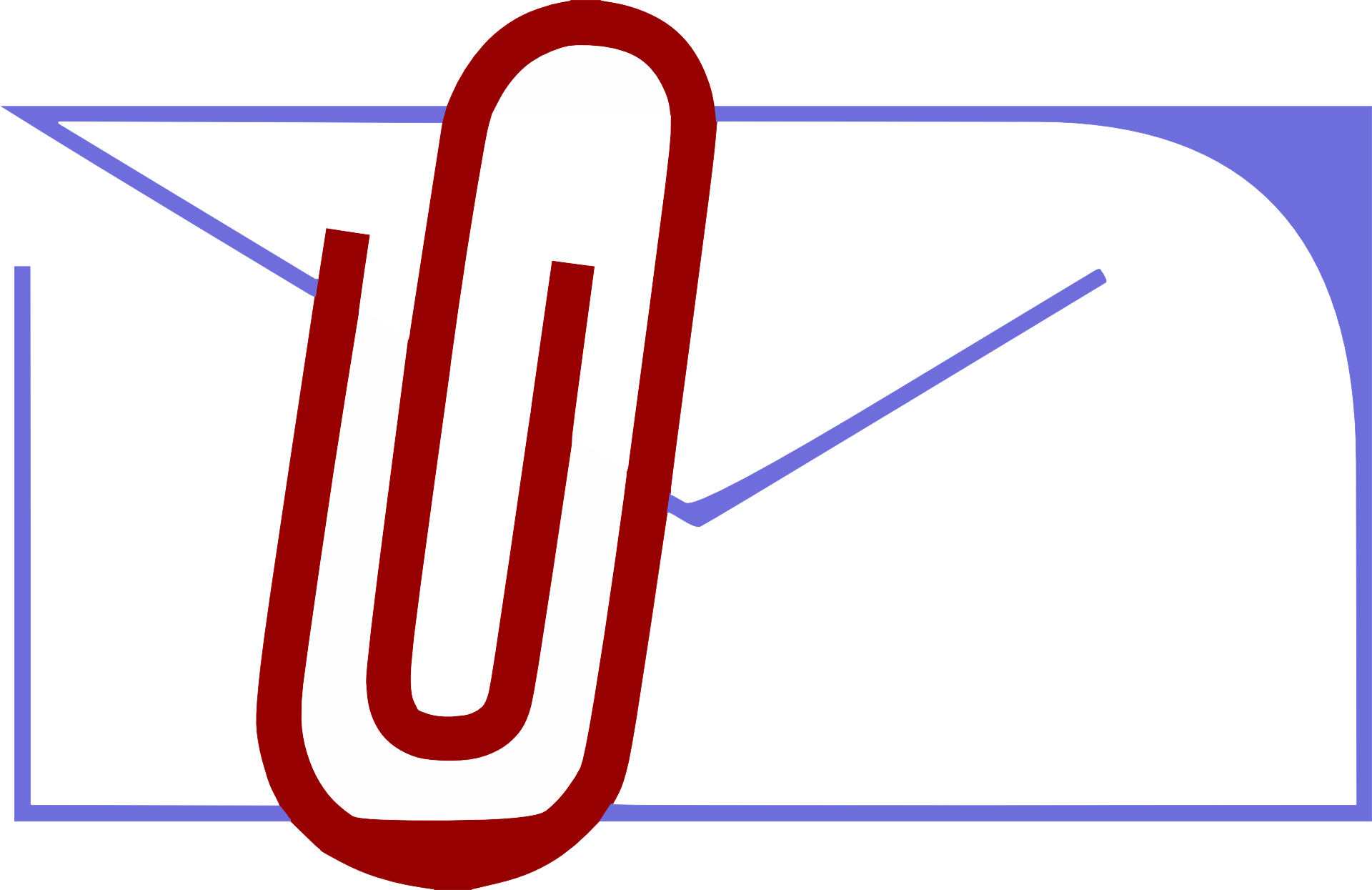So, you can’t open a file.
This is truly one of the most frustrating experiences when you are using your computer. Not only can it be time-consuming to figure out why the file is not opening, but it can even be because of a small error.
In some cases, if you cannot open a file, you may need to convert it. File conversion is in order when a file just will not send or open. It could be because it’s too large, or only a general error.
Want to learn more? It’s time to troubleshoot! Here’s what you can do when you can’t send or open a file. Additionally, here is how to make this conversion and what other steps you can take.
Can’t Send or Open a File? Know the Limits
In the case of file sizing in emails, size matters.
If a file is too large, it will not be able to be sent to the recipient. This can cause miscommunication between you and the people on the other end.
An excellent way to fix this is first to know the file limits for each email provider. Generally, the file limit is around 25 MB for Gmail and Ymail and under 20 MB for Outlook.
For example, if you have Gmail and have a 23 MB image, it will not send to a recipient who is using outlook.
So, what can you do in this situation?
You can always zip the file. Zipping a file allows for large content to be compressed, or for you to send a lot of data in one sitting. To zip a file, all you have to is right-click the file you wish to zip and select “Compress.”
This will convert your data into a zip format, and you should be able to send it.
Learn the Different Types of Document File Names
On the flip side, sometimes you are the recipient and are unable to receive an email. Sometimes this can be due to an unknown file name. In this case, it is always best to familiarize yourself with different file types, so you know what you should be looking at.
Some files require different software, and the reason you are unable to open it is that you do not have said software. In this case, always scrutinize what is being sent to you and make sure it is legitimate.
Use Cloud-Based Services for Sending Large Attachments
Obviously, having the file saved locally is always optimal.
However, cloud services are useful for sending data that is too large. For example, in Gmail, you can link your Google Drive and pull information from there into the body of the email. This allows you to send various files while avoiding the attachment limits.
Additionally, software like Dropbox allows you to share large attachments with various people all in one streamlined setting. This is great because it will not take up space locally, and you can access it whenever you need to.
Check Your Antivirus Software
Though antivirus software is great, it can also block information that is earnestly being sent to you. For example, if a person who has not emailed you before is sending you a file, your antivirus software may see that as a red flag and literally flag it on your computer.
This makes it difficult to open, and even sometimes may end up in spam inbox. A good workaround is to change your permissions on the antivirus software and make sure that you can access large files being sent to you.
In some cases, you may have to disable the firewall of protection altogether. If this is the case, just allow permissions for this file to be accessible, and then you can enable the firewall for your protection.
The File Could Be Corrupt
In some cases, a file can be corrupted. This means that somewhere along in the saving or converting process, something went wrong and caused an issue. Sometimes this can be a simple fix, like having the sender see if it is visible on their end and then resend it to you.
Other times, the file could have been corrupted way before you were on the receiving end.
Check Your Computer or Applications for Updates
Software updates can sometimes be a cure.
Sometimes, your computer just needs an update. If a file is dependent on newer software, this could be the reason why it is not sendable or cannot be opened. Additionally, the application you are using may need to be updated as well.
The best way to be sure is to check the settings of your computer and make sure it is on the latest software. By the same token, check the Gmail application or browser you are using and make sure that no cache or software glitch can be going on that could hinder the file from being sent or received.
Fix Your File Issues
If you can’t send or open a file, with these tips and tricks, you are on your way to fixing your file issues.
From knowing what type of files to look for and making sure your firewall is not blocking it, to understanding the limitations of file size, you now know the things to look out for when sending and receiving files.
If you want to learn more about how to convert files or want to learn more about technology and software, check out our blog for more information.