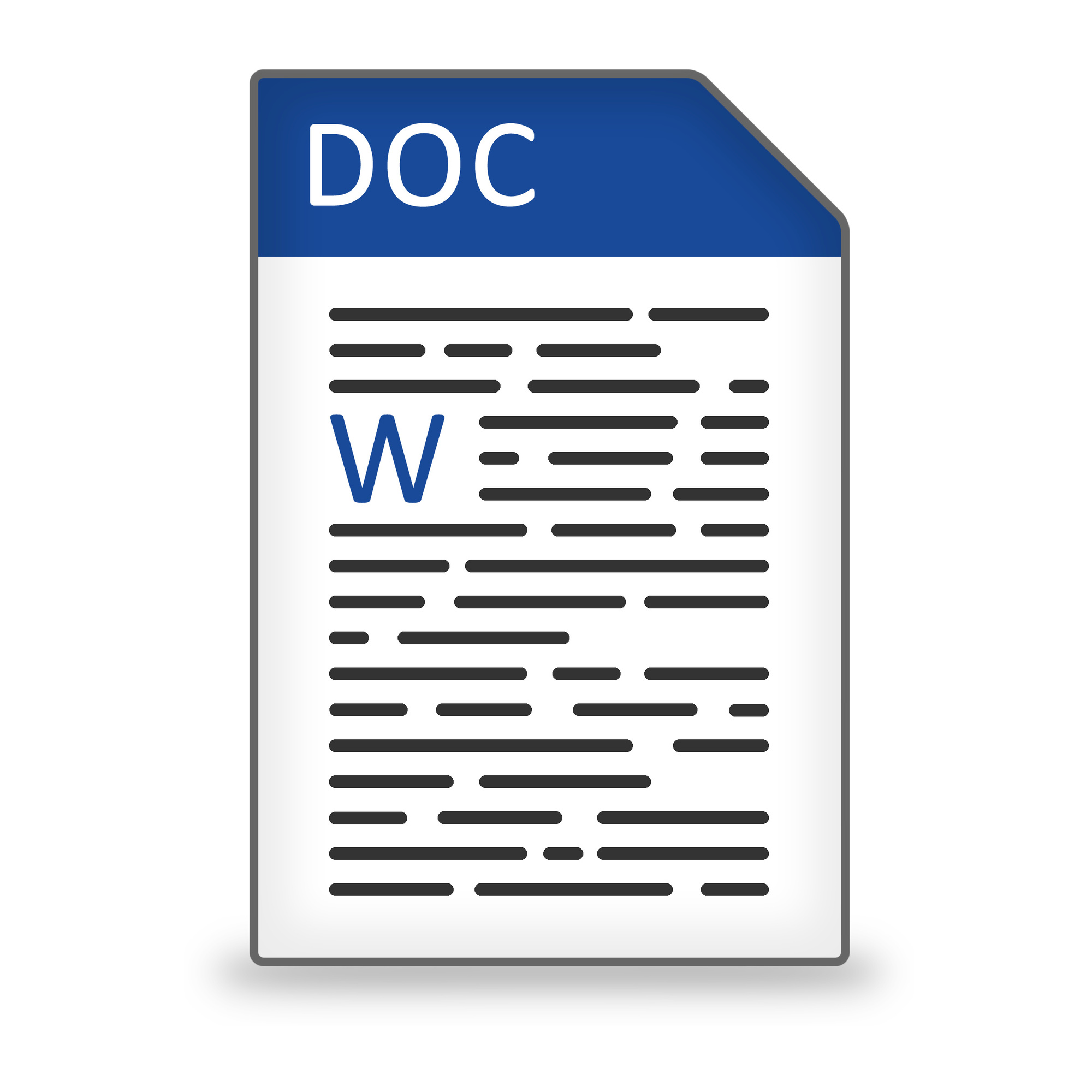There was once a time when you didn’t need to think too much about which office suite you would use as Microsoft was the standard that we all turned to. Things have changed, however, and now there are more choices. One such popular choice is Google Suite.
Microsoft Office has been with us since 1990, which Google is relatively new to the office world having only launched its rival product in 2006. Both corporations would like you to use their products in your business. But is Microsoft Office better than Google Suite?
Where do you stand in the Microsoft Office Vs Google Suite debate? Do you favor Office 365, or is Google Workplace better for your needs?
In this article, we look at the differences between Microsoft Office and Google Suite to help you to decide which one is right for you.
Microsoft Office vs. Google Suite: The Background
Microsoft Office and G Suite come from very different backgrounds. Office 365 is the latest product in a long history of Microsoft titles. Microsoft Office is very familiar to a lot of business users because the software has been with us since the early days of PC use.
While Google may well be a well-known name, they’re still at the beginning of its journey into creating platforms for business use. Of course, Google has been with us since the 90s when they released their leading search engine.
Over the last two decades, they’ve added to their capability by bringing out apps such as Gmail and Google Docs- eventually bundling all of their apps first as Google Apps, then Google for Work, then G Suite, and then in October 2020, Google renamed Google Suite to Google Workplace.
Microsoft Office vs. G Suite: The Similarities
Both Microsoft Office 365 and G Suite have lots in common. They are both subscription-based platforms charging fees based on the number of people using the service each month.
G Suite is web-based although it does have the potential to work offline, Office 365 uses software installed on the desktop. It also provides web-based versions of all of its apps.
Both G Suite and Office 365 work well on most devices. Due to the fact that it is web-based, you can use G Suite from most browsers and using any operating system. Microsoft software is available for Windows, macOS, Android, and iOS.
Both Office 365 and G Suite offer the same applications at their core. Both have a word processing app, an app for spreadsheets, an email application, a calendar, a presentation app, and a contacts program, as well as messaging, video-conferencing, and note-taking.
G Suite and Office 365 both utilize cloud storage. The two suites both offer plenty of tools too.
Microsoft Word vs. Google Docs
Microsoft Word is a familiar, full-featured wordprocessor. It is designed for power and has been around for long enough for all of the kinks to get ironed out.
More recent versions of the software have collaborative capabilities that put it on a par with G Suite. There are also extra layers of security to protect your valuable data.
If you’re looking for more of a minimalist app with collaboration at its core, then Google Docs is for you. The layout of Docs may be less familiar to you.
Because there isn’t a native version of Google Docs, you do risk losing data integrity when it comes to moving between on-server Microsoft Word and the web-based Google Docs.
Microsoft Excel vs. Google Sheets
When creating business spreadsheets, Excel is very robust. It provides advanced formatting and scripting elements that make it ideal for analyzing macros. It has the ability to run more complex programs from the Excel platform.
Sheets is fantastic for keeping records of contacts or for doing basic equations. It also has a chat window that allows you to discuss any changes that are getting made in real-time.
The app falls down when it comes to investigating data, business intelligence, and pivot tables as Sheets has far fewer capabilities in this regard.
Microsoft PowerPoint vs. Google Slides
Microsoft PowerPoint is not only familiar to many users, but it is also dynamic. It is commonly used across a variety of industries.
PowerPoint provides formatting and style elements that are both dynamic and varied. There are a lot of great built-in templates.
In addition, PowerPoint is fantastic and integrating with social media platforms such as Twitter, Facebook, and YouTube. As soon as you have added video files to a presentation, you can use them in presentations offline.
Slides is very similar to PowerPoint. It doesn’t have the same range of features or templates though. The app is straightforward to use, however, with fewer features, you have less creative freedom as you might do with PowerPoint.
Slides has native YouTube integration. You will, however, need to have an internet connection to be able to show any presentations that are embedded with web videos.
Microsoft Office vs Google Suite Comparison
So, when it comes to Microsoft Office vs. G Suite, which one is right for you?
With power and a great legacy, it’s hard to beat Microsoft Office 365. If you’re looking for software that is stable, secure, and packed full of features, this is the option for you.
If you would prefer something a bit more basic but that allows for smooth collaboration, then look no further than G Suite.
Wherever you land on the Microsoft Office vs Google Suite debate, you’ll still have the occasional need to convert your files.
Offdrive lets you do that quickly and easily. Why not try it for yourself today?