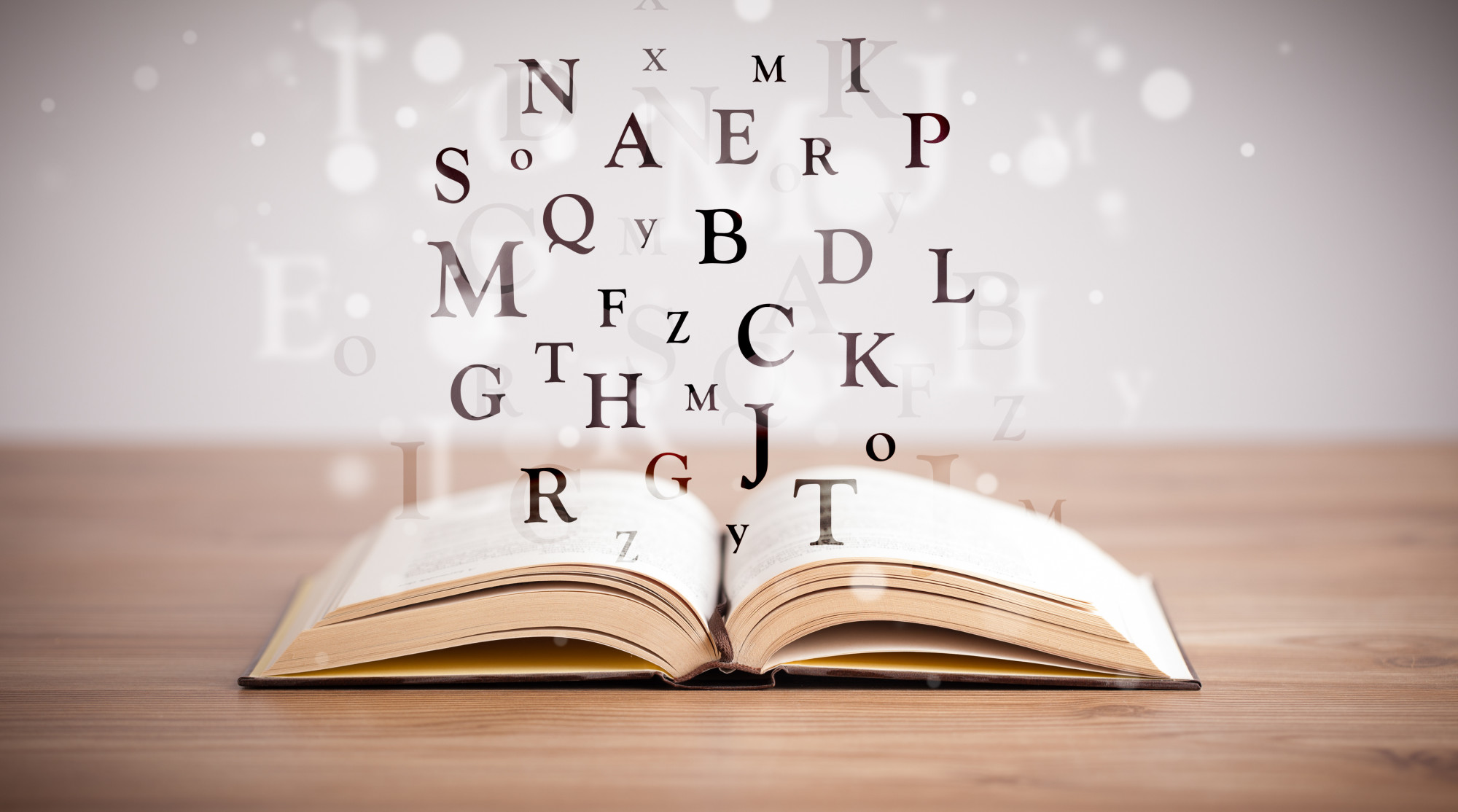Approximately 80% of Americans want to publish a book in their lifetime, but so few actually do. Why? Yes, writing a book takes time and dedication, but publishing a book in the traditional way is very difficult too.
There are so many hoops to jump through to get a book published in hardback and paperback. But if you decide to self-publish an eBook instead, that is an easy process you could learn to do by yourself.
And to self-publish an eBook, you will need to turn it into an ePub file. This guide will explain everything you need to know about converting your eBook, no matter what format it’s in, to an ePub file.
What Is an ePub File?
An ePub file is a type of file format specifically made for eBooks. ePubs have the file extension .epub just like PDFs, for example, have the file extension .pdf.
Since its creation in 2007, it’s the most-used eBook file format for eReaders like Amazon’s Kindle, Kobo, and Nook. The latest smartphones are also able to open ePub files. If a smartphone isn’t compatible, an app like Universal Book Reader can open eBook files too.
Benefits of Using ePub Files
Though an ePub file is widely known in the digital publishing world to be the optimum file format for eBooks, many still might opt to format their eBook as a PDF or other more common document file types.
If you want to self-publish an eBook, there are several benefits to publishing it as an ePub instead of the alternatives.
ePubs Are Editable and Adaptable
A PDF file format, as an example, is more like digital paper. The images and words aren’t editable (at least not easily) which doesn’t make for an intuitive, adaptable document.
An ePub file is a zip file containing style sheets, images, words, and other interactive media. They are much easier to edit than other document file types which is possible through HTML coding.
ePubs also adapt and fit whatever type of screen they are displaying on. With other word documents, readers need to pinch and adapt each page to fit the screen, but ePubs are programmed to do this automatically. This helps authors create eBooks that flow exactly as they intended.
ePubs Are Secure Files
Other word documents like PDF and DOC aren’t very secure. Especially DOC and DOCX, which anyone can edit! ePub files give authors more security over their copyrighted work as they aren’t easy to share.
They are DML protected which means users need permission before they can share the file.
Plus, ePubs are the standard file format for eBooks now. Publishers and users alike all have devices and eReaders that are compatible with ePub and not any other type of file. They expect a certain level of quality when reading eBooks so using a different file format may be detrimental to the user experience.
Creating an ePub File: Step-by-Step Guide
So, now you know why you should publish your eBook in an ePub file format! Here is how to create an ePub file from a different document file type.
Step 1: Identify Your Current File Type
Your current eBook format is likely either a DOCX, HTML, ODT, PAGES, PDF, RTF, or a TXT file. Offdrive has the capabilities to convert any of these file formats to an ePub file.
Step 2: Go to Our Homepage
From the homepage, identify the “Document Conversion” section of the top menu. Click on the relevant conversion option. For the sake of this example, we’ll convert a PDF to an ePUB file.
Note that Offdrive has the means to convert many file types. So, if you also need to convert images, compressed folders, spreadsheets, and more then we offer the tools to do so. The most common conversions are also available directly on the homepage.
Step 3: Upload Your Current eBook File
Once you’ve clicked on the PDF to ePUB conversion option, the next webpage will ask you to select the file you want to convert. Click on the green browse button and search through your documents to locate your eBook file.
Once you’ve selected the eBook file, click open. The box next to the green browse button will now be filled with your eBook’s file name.
Step 4: Complete the CAPTCHA Test
As is common with many websites where there is an input of data, all users need to complete a CAPTCHA test. This is a security feature designed to stop malicious hacking attempts from uploading harmful software to the website.
Anyone should be able to complete these tests. In this instance, the CAPTCHA test is simply a tickbox you need to check next to the words “I’m not a robot.”
Step 5: Convert the File to an ePub File Format
Next, click the green button to convert the file. It may take some time to scan the file for viruses and to complete the conversion depending on the size of the file. In most cases, the process shouldn’t take longer than a few seconds.
Then, you can either convert more files or download the file you just converted. If you click the download button, you will need to save the newly converted file to your computer. This is so you don’t lose it and can reaccess and use the file.
You have now created an ePub file! The process is identical no matter which type of file format you would like to convert to an ePub file.
Self Publish an eBook Using the Right Files
This is everything you need to know to self-publish an eBook using the ePub file format. It’s a straightforward process and ultimately, self-publishing your own book is simpler and more accessible than the traditional publishing process.
Do you need to create and convert other documents into different file formats? Our website has the capabilities for most types of file conversions. Check out how to convert a PDF to a DOC file here.