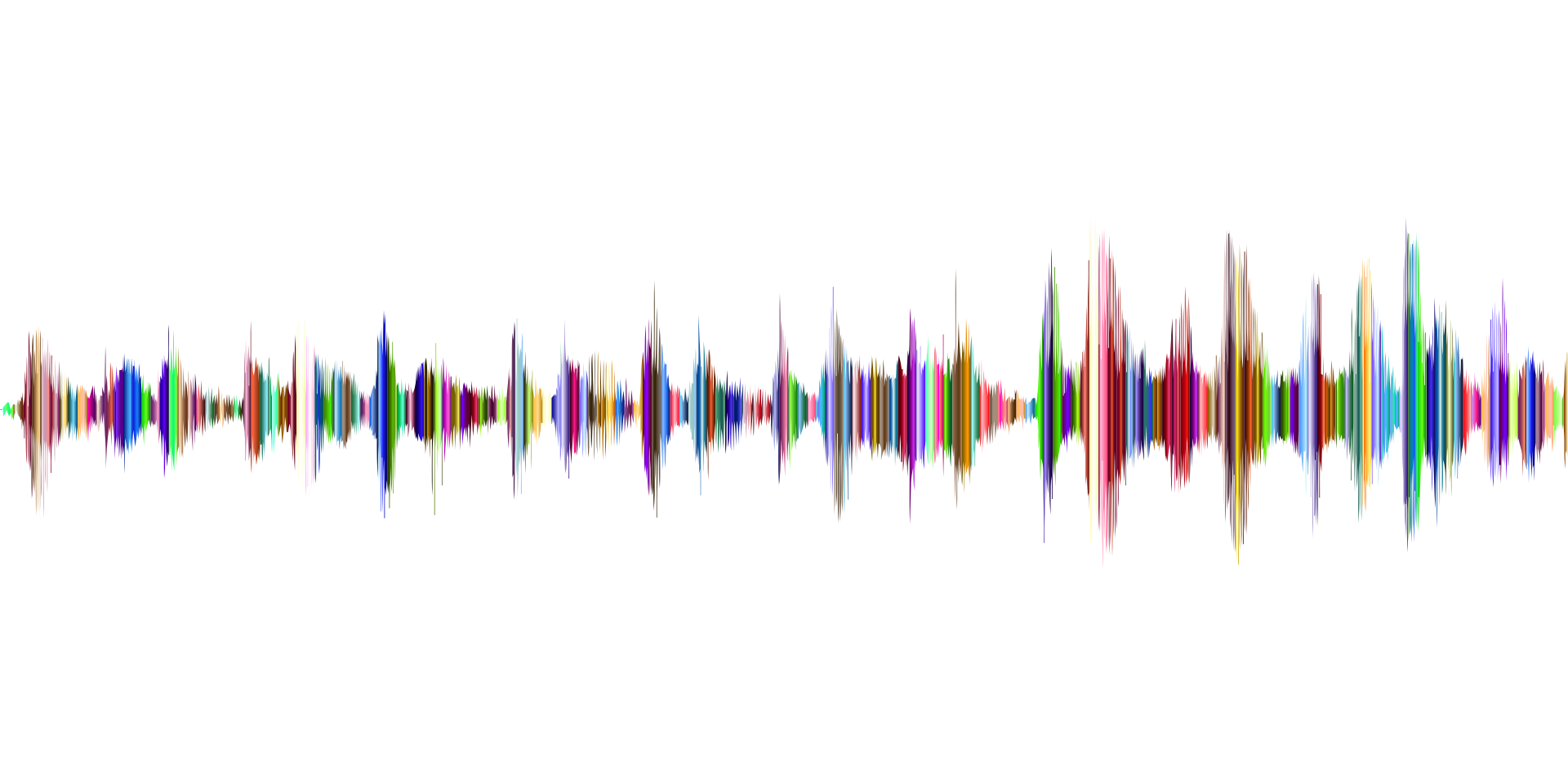Ever notice how there are several common file types for text documents, such as plaint text, Word, and PDF? Well, the same thing holds true for audio files as well. This diversity of audio file formats proves a good news/bad news situation for the audiophile.
Why?
One type of audio file might provide higher audio quality, while another might offer better space conservation on your computer. Knowing the ins and outs of a given audio file format can help you make the best choices in terms of quality and space usage on your devices.
If you want to take things to the next level in your audiophile life, keep reading for a breakdown of popular audio files.
MP3 Audio File Format
When it comes to popular audio file formats, MP3 stands as the most popular format for music files at least.
One of the reasons for the popularity of the MP3 format is its broad compatibility. Virtually any computer-based music player or portable digital player can play the files. That makes it easy for people to share files with friends, assuming the files don’t include digital rights management.
MP3 files are also what’s known as lossy compressed audio files. That means the compression process removes data from the original file to reduce the overall size of the file. This size reduction typically means a loss in audio quality as well.
Modern file compression systems typically allow the user to select a bitrate for the file. The higher the bitrate, the higher the overall quality. That means you can accept a larger file size in exchange for better quality audio.
WAV
Another common audio file format, WAV audio files are uncompressed files. In short, you get all the data from the recording. That typically means you get an extremely high level of audio quality. At least, you do if the recording took place with professional microphones and in a good recording environment.
The tradeoff here is file size. A WAV file can eat up as much as ten times the space as an MP3. So, let’s say you pop a CD into your computer and rip an MP3 copy of a song that’s 5 megabytes. If you rip the exact same song as a WAV file, it could eat up as much as 50 megabytes of space.
The vast storage capacity of many modern computers — often measures in terabytes — makes this less of a concern. An expansive audio library could still take up a prohibitive amount of space in the WAV format.
M4A/M4B
The M4A audio file format is another format that employs lossy compression. The original goal was for it to replace the widely popular MP3 since it offers superior sound quality at similar bitrates. This goal never manifested, likely due to the widespread compatibility and popularity of the MP3 format.
Apple uses the M4A format as the native format for it’s iTunes program, though Apple devices and audio programs will recognize MP3 as well. M4A is also a popular file format for podcasts.
The other main advantage of M4A files is that they are generally smaller than comparable MP3 files.
Apple also employs the closely related M4B format for audiobooks due to some extra features, such as bookmarking.
WMA
The Windows Media Audio file format was originally a lossy compression format, although never versions offer lossless compression as well. While this format always plays on Windows computers, it doesn’t always play on systems using other operating systems.
This lack of compatibility is likely the reason why the format never saw widespread use beyond the world of windows devices. Some media players support the format, such as iTunes, and some do not.
In most cases, converting the file into a format like MP3 will make the file more useful for a dedicated audiophile. It’ll let you pick the device you want to play the file on, instead of getting stuck with a small handful of compatible devices.
Converting Files
For many audiophiles, converting files is one of their big concerns. After all, a file you can’t play isn’t of much value regardless of how great the sound quality may prove. In the early days, audiophiles needed pretty sophisticated tech skills and a lot of software to convert their own files.
These days, you simply go online and search for a file conversion site. On most of the sites, you identify the type of file you want to convert and the file type you want back. You upload the original file and the site does all the work for you.
Once the site covers the file, you download the new file and listen. The tradeoff here is that most sites don’t let you choose the bitrate.
Let’s say you want to convert an M4A file into an MP3. The site will select the bitrate for the MP3, which may end up at 128kbps or 256kbps. You accept this dice roll as the price for getting the file in a format you can actually play.
Audio Files and Audiophiles
For the true audiophile, the format of an audio file matters. You want the maximum possible quality for the space consumed paired up with maximum compatibility. For those purposes, the MP3 is likely still your best bet if you can get a higher bitrate.
If you don’t care about the space consumed, then WAV files offer you the best quality. You don’t lose any of the original data the way you do with lossy compression formats.
If you don’t mind constricting compatibility, the M4A format gives you higher quality at a reasonable file size. If all else fails, you can always convert between file types.
Curious about converting other kinds of file types? Check out our blog for more file conversion posts.