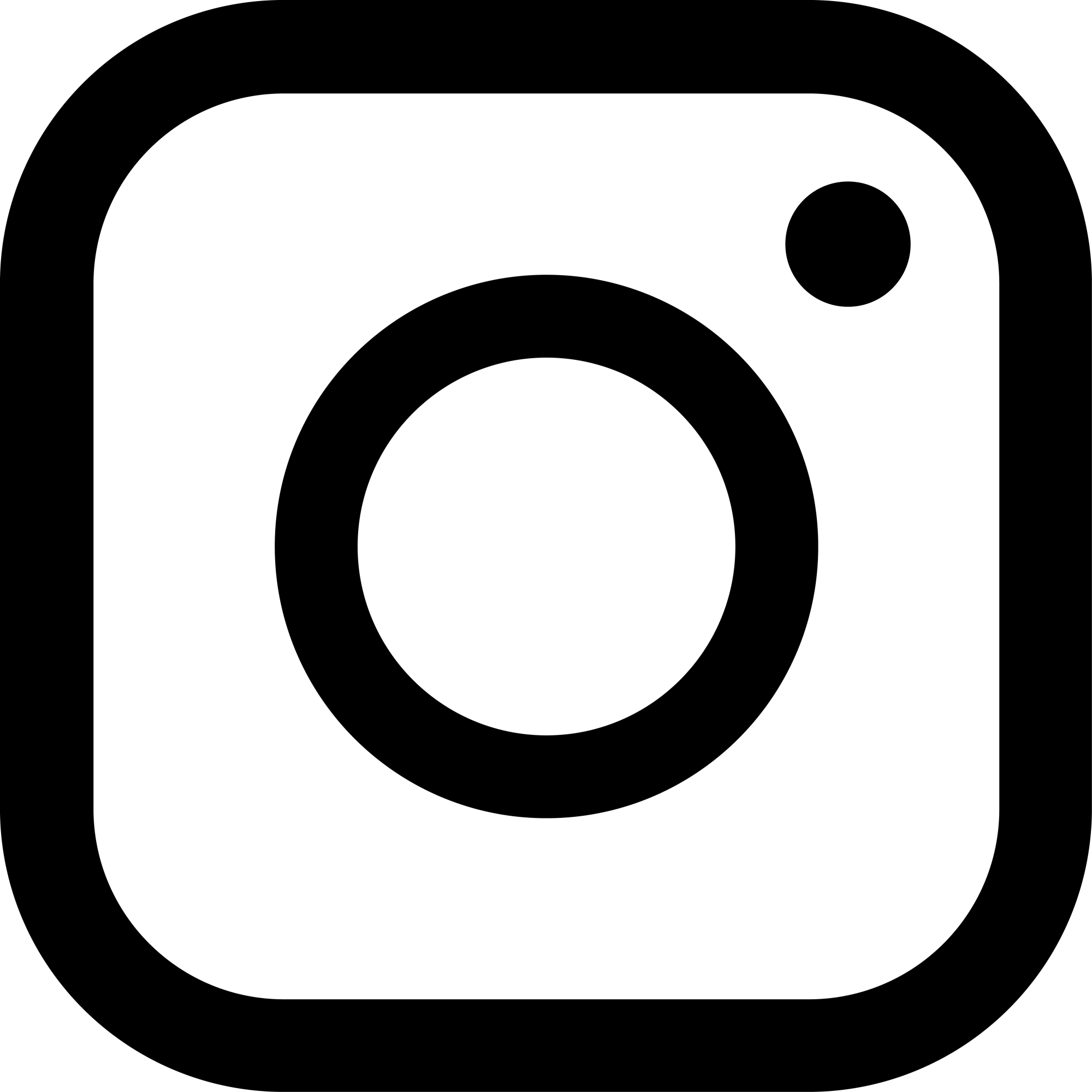Do you have an Instagram feed for your business? Do you want to make sure your pictures fit your feed and capture the attention of your audience?
Because Instagram is a photo-focused social media website, you need to make sure your photographs look as good as they possibly can if you hope to keep your clients engaged. But with a ton of filters and amateur influencers with professional-level editing skills, how do you keep up?
Instagram images often require their own formatting. How do you do this? Below, we’ll go into everything you need to know.
Keep reading to learn more!
Keep Pixels in Mind
When you go through the process of posting Instagram images, you should first keep your pixels in mind.
What are pixels? Put simply, a pixel is the smallest unit in a photograph. The more pixels a photograph has, the larger it is and the clearer it will be.
The ideal size of an Instagram image is 1080 pixels wide. At a minimum, your photo should be 150 x 150 pixels, although 1080 pixels is more ideal.
This may negatively impact your client’s perception of your company. People expect companies to use nice-looking pictures, and they might associate unprofessional-appearing photos with an unprofessional business. As such, you should do your best to post images with many pixels.
Use a Portrait Photo as Opposed to Landscape Images
Do you want to capture your audience’s attention? Use vertical pictures (also known as portrait photos)!
While Instagram gives you the option to post horizontal photos (also known as landscape pictures), they don’t take up as much space on screens, especially phone screens. This might reduce the number of people who take notice of the picture if they happen to scroll quickly.
If you must use a landscape photo, we recommend making it as eye-catching as possible by using artist pops of color. Consider hiring a graphic designer to help you design engaging photos that complement your brand well.
Choosing Your File Format
Do you know the difference between JPEG and JPG when it comes to using Instagram?
As it turns out, while many file types work well for Instagram photos, not all are created equally. JPGs are the best choice since they allow you to use a high-quality picture without taking up much storage space. JPEGs should be your second choice, as they have slightly larger files but still give you high-quality pictures.
Instagram supports other image formats, such as non-animated GIFs, PNGs, and BMPs. Yet, you should try to use JPGs and JPEGs as often as possible.
Instagram does not allow users to post animated GIF files, however.
What is the difference between animated and non-animated GIFs? Think of an animated GIF as a quick, moving image file. It contains multiple frames that the image then flips between once it is posted. A non-animated GIF does not move.
Click here to convert files to the proper Instagram image format!
Pay Attention to Aspect Ratios
When it comes to posting photos, it helps to know Instagram’s ideal aspect ratio proportions. For square Instagram photos, the aspect ratio is 1:1, while portraits should be 4:5 through 1.9:1.
Do you want to feature some Instagram stories? If so, make sure they are 16:9.
In aspect ratios, the first number indicates the width of the image, while the second demonstrates the height. So, if you’re in portrait mode, your height will be greater than your width. In landscapes, the width is greater than the height. For squares, the ratio is simply 1 to 1, as both sides are the same size.
What If You Have Photos That Aren’t the Right Size or Ratio
Do you already have photos that you want to post, even if they feature different aspect ratios or sizes?
Instagram still allows you to post these photos, but the system automatically alters your photo to fit within its sizes and ratios. It does its best to keep the quality of the images intact, but since the transformation occurs automatically, it may not turn out perfectly.
As a result, you should assign one of your employees to oversee your Instagram account and the photos uploaded to it. They can ensure the photos retain the correct quality and ratio and make edits to them if they do not.
Use the Grid to Your Advantage
Want to know another secret to formatting your photos even after you post them?
When you post on Instagram, all of your followers will see your photos in full on their feed. Yet, you also want to make certain your profile grid looks incredible as well.
How do you find your profile grid? Go onto instagram.com, log into your account, and then click on the circle in the upper-righthand corner with your company’s logo on it. This should take you to your main profile page. Your grid will be displayed under your basic information and include all of the posts you have made.
This information has already become public, and anyone who visits your page will see these photos. As such, you should do your best to make sure they are displayed well and that no image looks bad once it has been resized into the grid’s squares.
You should also consider using the grid to create a jaw-dropping visual effect. Most Instagram influencers and companies select a color palette or theme for their grid. So, when you take pictures for your Instagram, make sure they are all edited to fit within the theme of your grid.
Ready to Start Using Instagram Images?
If you have an account, you’re likely eager to start posting Instagram images and furthering your brand on this social media platform.
When you pursue the use of the best image format Instagram accepts, you should take into consideration several different factors. First, you need to make sure your image has the correct number of pixels. Then, use portrait photos when possible, and use aspect ratios to keep the system from resizing your pictures. Finally, arrange your grid to appear the most attractive.
Do you want to get more file conversions done? Learn more about converting files today!