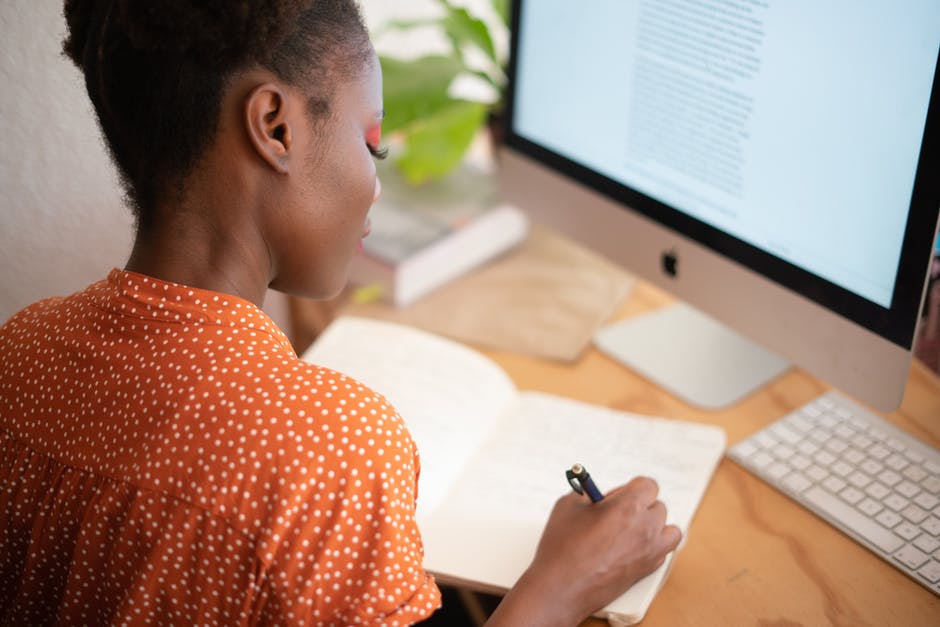It’s an unfortunate fact that only 23% of authors who complete a manuscript manage to get it published. However, don’t give up hope quite yet.
There’s no denying that finding a willing publisher is a daunting challenge, but there’s a way to stand out from the competition.
A unique subject matter, good grammar use, and easily accessible file structure can easily set you apart from the competition.
While we can’t help you with those first two things, we do know a good solution to your file problems: DOCX. In this article, we’ll be showing you all the ways how DOCX files benefit budding authors. Let’s get started!
What Is a DOCX Document File?
Before we discuss how DOCX files can help authors we first need to learn what the format is. DOCX is the newer version of the DOC file—a Microsoft Word format. The file format is used predominantly for text, hyperlinks, and images.
DOCX is an XML format which means the structure of the data is embedded within the data itself. These characteristics make the format incredibly popular because it’s used both on Microsoft Word and other alternative software programs.
Though DOCX has been around for a while it remains a cornerstone in word processing due to this accessible nature.
How DOCX Files Benefit Budding Authors
Now that we know a little more about DOCX let’s discuss how it can be of use for authors, both new and old. We’ll briefly go over some of the ways that the file format can help your writing, but if you want a more comprehensive analysis make sure to check out our benefits guide.
1) It’s Much More Accessible
With over a billion users, Microsoft Word remains one of the most popular word processing formats in the world. If someone is involved in the publishing industry, then you can be sure that they use Word in one way or another.
As such, you want a file format like DOCX that caters to these users’ needs as easily as possible.
While you can’t predict what type of computer your potential publisher will be using, you can assume that they will own Microsoft Word, or have access to a software program that will run the file type.
This accessibility means that the publisher won’t need to go through the trouble of converting your file into a readable format.
By saving them time you already present yourself as a professional who understands the convenience that comes with readily accessible files. This advantage gives you a leg up over writers who send in dated or obscure file types.
2) Higher Fidelity on Images
If you’ve shared images on an original DOC file, then you likely know the pain of low fidelity images. Your photo may look spotless on the original document, but when you compress it to send it comes out spotty and grainy.
DOCX files solve this problem with compartmentalization. Font types and images are stored in separate folders within the document.
When you combine this with more advanced compression technology the result is images that don’t lose any resolution or color during the sending process.
3) Can Evolve With Technology
Worried that the constantly evolving nature of the web will render your file format obsolete? With DOCX you need not panic—the format is essentially future-proof. As we mentioned earlier, DOCX is built around the open standard XML code.
This means that the format will be easily readable in all web-formats. The CSS formatting that comes with DOCX also means that it will be easily translatable to eReaders and eBooks.
This eBook technology will continue to embrace XML and CSS features in the future, so you don’t need to worry about the file format going obsolete anytime soon.
4) It Offers Better Security
The old versions of the DOC format allowed users to embed macro programs into their documents to assist with things like formatting.
While this feature may have been helpful, it also provided ample opportunity for hackers to embed macro-viruses into their downloadable programs.
DOCX deals with this issue by allowing users to use DOCM formats for the same type of macro programs. This addition improves security and reduces the susceptibility to unknown viruses.
5) They Take up Less Space on Your Computer
When the DOC format first came out it was a revelation for many authors since it allowed them to embed images into their word documents. Unfortunately, these image attachments would cause the file size to increase exponentially in size.
DOCX solved this problem by compressing the images in the file. This means that like .ZIP files, DOCX can compartmentalize its content which can cut the size of the document in half. This feature both saves space on your computer and doesn’t overwhelm your editor or publisher with huge file sizes.
6) Not as Sensitive to File Corruption
The more you send a file around the more susceptible it is to file corruption.
If you’re an author, then this is a big concern because you likely need to send the document back and forth to multiple people—editors, publishers, and other industry professionals.
Most of the time corruption affects things like headings, page numbers, and other formatting characteristics. Luckily, the simplified XML language that comes with DOCX avoids this binary DOC system that corrupts easily.
This means that you can repeatedly send the file around to different recipients without worrying about the contents inside.
Need Help Converting Your Files? Look No Further Than Offdrive
We hope this article helped show you how DOCX files benefit budding authors. Not only is this format more reliable, but it can also make it easier for a potential publisher to access your work.
If we convinced you, then you might be wondering: how do I convert my files to DOCX format?
If you want a free solution to this problem, then Offdrive is here to help. We offer free access to everything from document to image file conversion. To get started visit our site today and get converting.