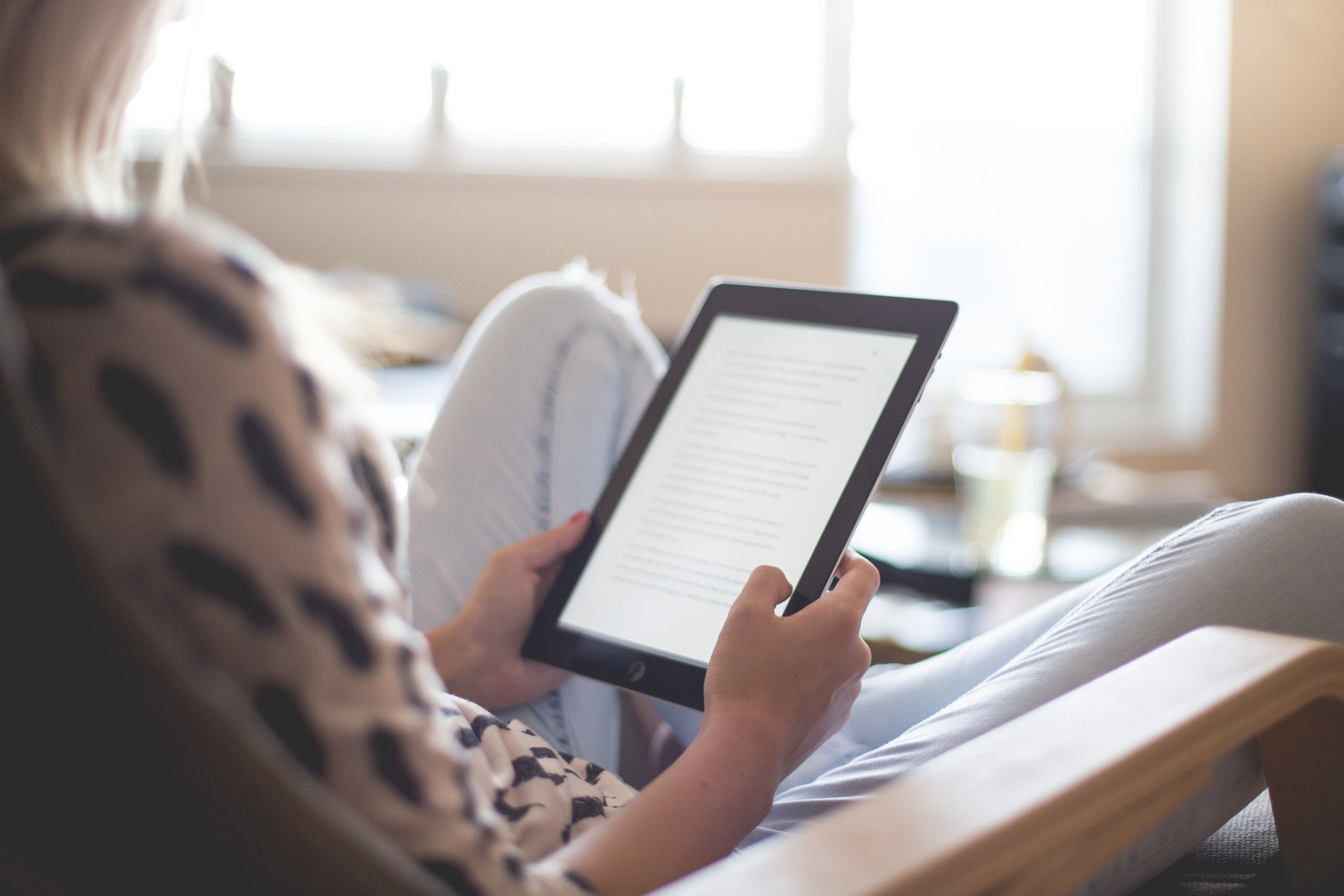Are you considering creating an E-book? Or maybe you prefer reading them?
In the world of E-publishing, there are two eBook formats that reign – EPUB and PDF.
While PDF holds the title as the world’s oldest eBook format, today EPUB has become significantly more popular.
There are good reasons why, too. Want to learn what all the fuss is about?
Check out the seven advantages of converting text to an EPUB file.
1. Creating and Editing Files Is Easy
An EPUB is a zip file featuring style sheets, XHTML files, and JPG images. However even if you’re not experienced in the world of coding, you can use one of the many software programs online to help you create and edit an EPUB file.
For editing, you just need to make changes in the HTML codes, and you can make whatever adjustments you need. Alternatively, using PDF, you’ll need to have an Adobe subscription or even a subscription to another piece of software to make any edits and changes to the content and layout.
2. The eBook Design Flows Well
One of the best advantages of using an EPUB format is the ability to re-flow content in the file.
When you open up a PDF document on a small screen, you need to zoom in, pan out, and pinch to read the document. It’s not the most comfortable reading experience, to say the least! Users want the opportunity to sit back, relax, and read without having to fidget around with the screen.
EPUB documents, on the other hand, fit perfectly with the screen. Depending on the screen size, the page breaks to fit it. You’ll be amazed at how the content on the page rearranges and realigns itself to suit the screen.
Likewise, the text rearranges itself automatically according to the screen size of the reading device.
3. Media Files Can Be Added
Unlike regular books, eBooks can contain audio files, videos, and high-quality imagery.
Using an EPUB file format, you can add these multimedia elements to an eBook to make it aesthetically pleasing and interactive for the reader.
A PDF, on the other hand, is a static document holding text and images. While it’s attempting to become more engaging with the inclusion of videos and other multimedia files, this comes with some issues.
Playing videos on a PDF document relies on software compatibility so you’ll need to open the file in a certain PDF reader to watch the video in action.
While the user will need to download software to support the PDF to play a video, an EPUB file doesn’t require any extra software.
4. Supported on Multiple Reader Platforms
EPUBS are designed to benefit the eBook readers as best as they can. So, they’re best suited for eReaders.
However, XML and XHTML allow EPUBS to be accessible and compatible with many different software programs. Whether you’re reading your eBook on a computer, smartphone, tablet, or any other eReader (excluding Kindle), you can be assured your EPUB will load easily.
While PDFs can be read on almost all devices, they aren’t compatible with eReaders and aren’t designed to be displayed on an eBook reader. Instead, they’re created for big screens like desktop computers or laptops. Although you can read them on smaller devices like phones and tablets, you’ll have to pinch and zoom a lot as mentioned earlier.
5. Retailer’s Favorite
All major eBook retailer sites and distributors prefer EPUB, such as Amazon, Apple, Nook, Kobo, and more. As it’s such a widely accepted format and is supported by most of the eReaders, eBooks with EPUB files are easily bought and sold online.
On the other hand, these sites don’t accept PDFs. If your eBook was a PDF file, it would first need to be converted into an EPUB file before approaching online eBook stores.
6. Offers High Security
EPUB files offer DRM protection, meaning eBooks cannot be shared without permission. Only you can allow people to read an eBook or can specify a time period for people to access the content. You can also limit the devices where the eBook can be installed.
PDF files instead provide a password lock system. However, this method isn’t particularly safe and secure. This is because there’s a password recovery software that can be used to remove the password on the document.
So even if a password is used, it can easily be removed – which isn’t very effective in protecting files at all. Plus, passwords can easily be shared around, so you’d never know who’s using your PDF document.
7. Easily Convertible
There are many tools and programs that can convert EPUB files to and from various formats.
This includes a free online conversion website like ours. Whether you have a PDF, DOCX, HTML, ODT, PAGES, RTF, or TXT file, these text files can all be converted into an EPUB file with a few simple clicks.
To do so, rest your browser on the Document Conversion tab at the top of the page. Then click on to the type of file you’d like to convert into an EPUB file.
Next, click on Browse to add the file you’d like to convert. Then, tick the box to pass our security checks. Then click convert!
Your conversion will then process, and you’ll be able to download it. Too easy!
Ready to Use EPUB Files?
Whether you’re planning on creating your own eBook, or whether you simply love sitting down for a good read, it’s clear that EPUB files are the winner when it comes to choosing a format.
PDFs do have their advantages in other ways though and are a great way to easily present a document in a simple and professional format.
Want to learn how to convert a text file to a PDF file? Check out our guide ‘5 Quick Ways To Convert Your TXT To PDF Files In Minutes’.