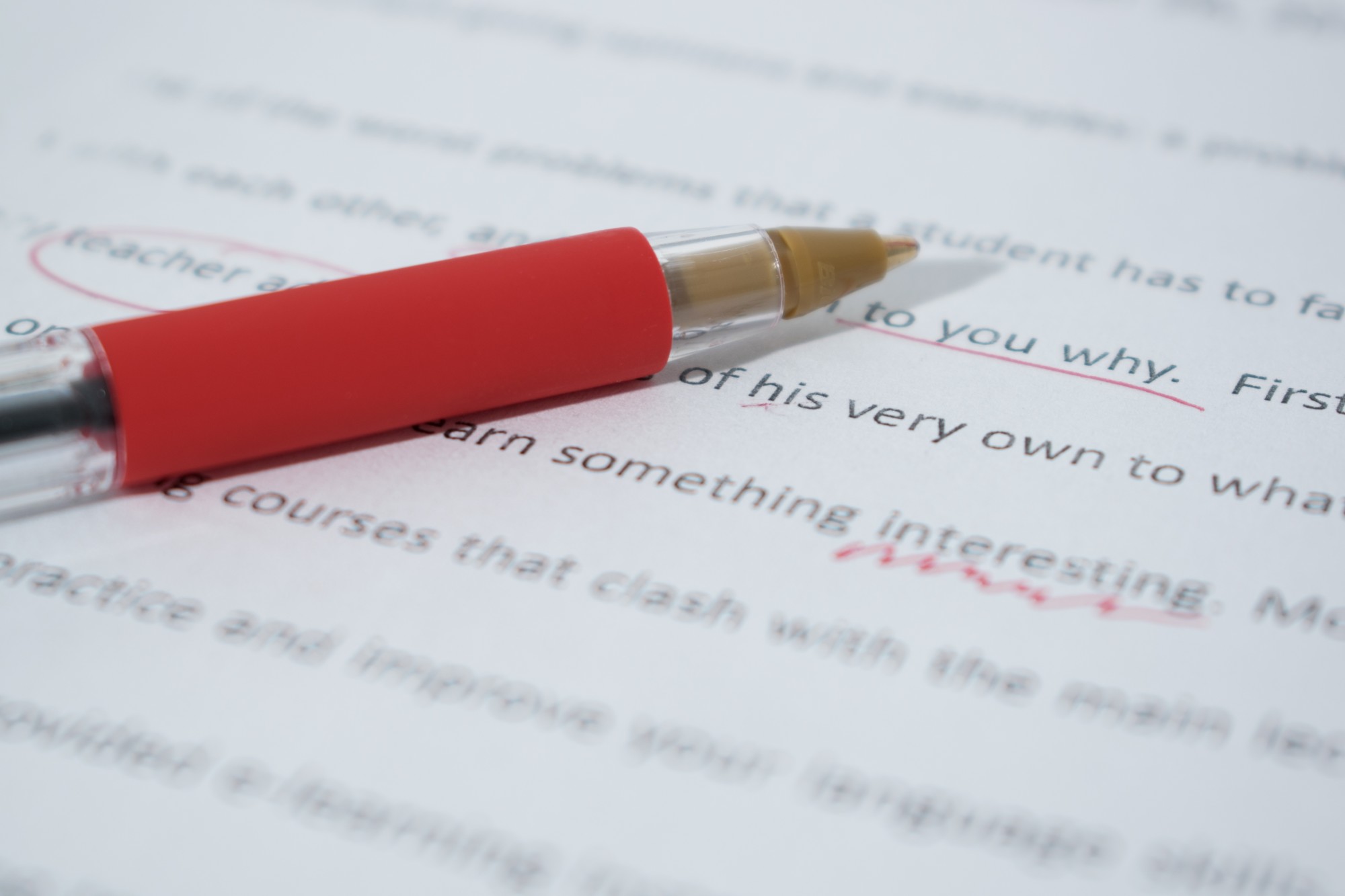In March 2019, actress Lori Loughlin was arrested as a part of the college admissions scandal investigation dubbed “Varsity Blues.”
Loughlin’s arrest came as a shock to many but also solidified what people have known for years: college is hard to get into, and many will do about anything–even break the law–to receive that coveted acceptance letter.
To gain acceptance into college, you need to know both how to write and format and essay.
Read on to learn about how to format a college essay that will allow reviewers to focus on your content.
Learn How to Format a College Essay
Before you can really learn about how to format a college essay, you need to know one thing: what does your chosen university prefer?
Every professor you encounter will have a specific preference — MLA or APA. PDFs or Word docs. Times New Roman or Juice ITC.
Just kidding. No prof wants to read an essay in Juice ITC. Do not try that.
So as you look at the admissions process, whether you’re looking at the common app admissions essay format or a general university admissions essay format, look for this information: do they want a Word doc or a PDF?
What Is Word and Why Should I Use It
“Word” is the name of the program Microsoft developed to create and edit documents. But you probably already knew this. In short, Microsoft developed this program to allow anyone to create a document and to edit that document easily.
This feature of “editing” sets a “doc” or “docx,” the final product of a Word document, apart from the PDF, another type of document you’ll read about in a bit. There’s a limitation to the Word document, though: you can only edit it in Word.
Thanks a lot, Microsoft.
Microsoft developed Word so you can easily edit a document with only their software.
You do have the freedom, however, to save the document as a pdf (another highly preferred format by college admissions committees). Once you save the document as a PDF, you can still open it with Word, edit it, and save it as a PDF again.
Buyer Beware with Word
Word does have its limitations.
When you use MS Word, your document may not arrive exactly as you intended it to look. It changes with delivery.
For example, if the receiver of the document does not have a particular font, Word will change the font to what makes sense to Word.
While this may not seem like a big deal, it can mess with important information like letterhead or logos.
So while you can easily edit a Word doc (with the right Microsoft Word program), it does not always travel well.
What Is a PDF and Why Should I Use It
Adobe, a company dedicated to open source content, developed the “portable document format,” commonly known as the pdf.
Adobe developed the PDF to create and edit a document.
The bonus to a PDF is in its portability. Because Adobe designed the PDF to be portable, the PDF retains the exact content and appearance of the documents saved.
Unlike the Word doc, the PDF you send will look exactly the same on the receiver’s end as it did on your end. It will retain its same appearance.
The Downside of the PDF
Though you can easily create a PDF, you cannot easily edit it. Unlike the Word doc, the PDF is an open source.
Open source means the developers created the program so anyone with limited coding skills can modify and share the program. They make the program accessible to the public.
In a nutshell, any person or developer can make editing tools for a PDF.
But that’s not in an average joe’s skill set.
Typically, when the average person with no coding skills receives a PDF, he cannot edit it. He can see it as the creator intended him to see it.
Institution Preference
You can see now why you should first ask what your institution prefers before you ask what you prefer.
You may also want to ask what the go-between services prefer. After all, Common App has its reasons for the PDF as well.
Bonus Information on Formatting College Essays
Now that you know the basics of which formatting program you should use, you need to note how to format your particular essay, whether you have a Word doc or a PDF.
Most colleges recognize the MLA (Modern Language Association) style for essays. MLA has some particular idiosyncrasies you should note.
First, use a legible font. Typically Times New Roman size 12 does the job well.
Then, double space the entire document.
Do not double space your work manually. Rather, before you begin, set the program so you’re automatically double spacing as you type.
If you do not know how to create this setting, use the help menu on your particular word processing program.
Show that you know your stuff by leaving only one space after periods and other end marks. If your computer teacher took typing in the 1990s or earlier, he or she probably forced you to use two spaces.
Forget that information and use one space.
Set your margins to one inch, and then indent all paragraphs a half inch from the left margin.
Stellar Essays in a Stellar Format
You probably do not have a mom who’s willing to face jail time like Lori Laughlin is looking at for her daughter.
Don’t worry. You don’t need that mom.
Use your amazing writing skills to knock the socks off the college admissions committee. You can do this.
As you write your essay, tell your story, show who you are, and format the document right.
If you don’t want to deal with the rigamarole of how to format a college essay in a particular format when you’ve already written it in your own program, consider using our services. We can easily help you convert a pdf to a word doc or vice versa.