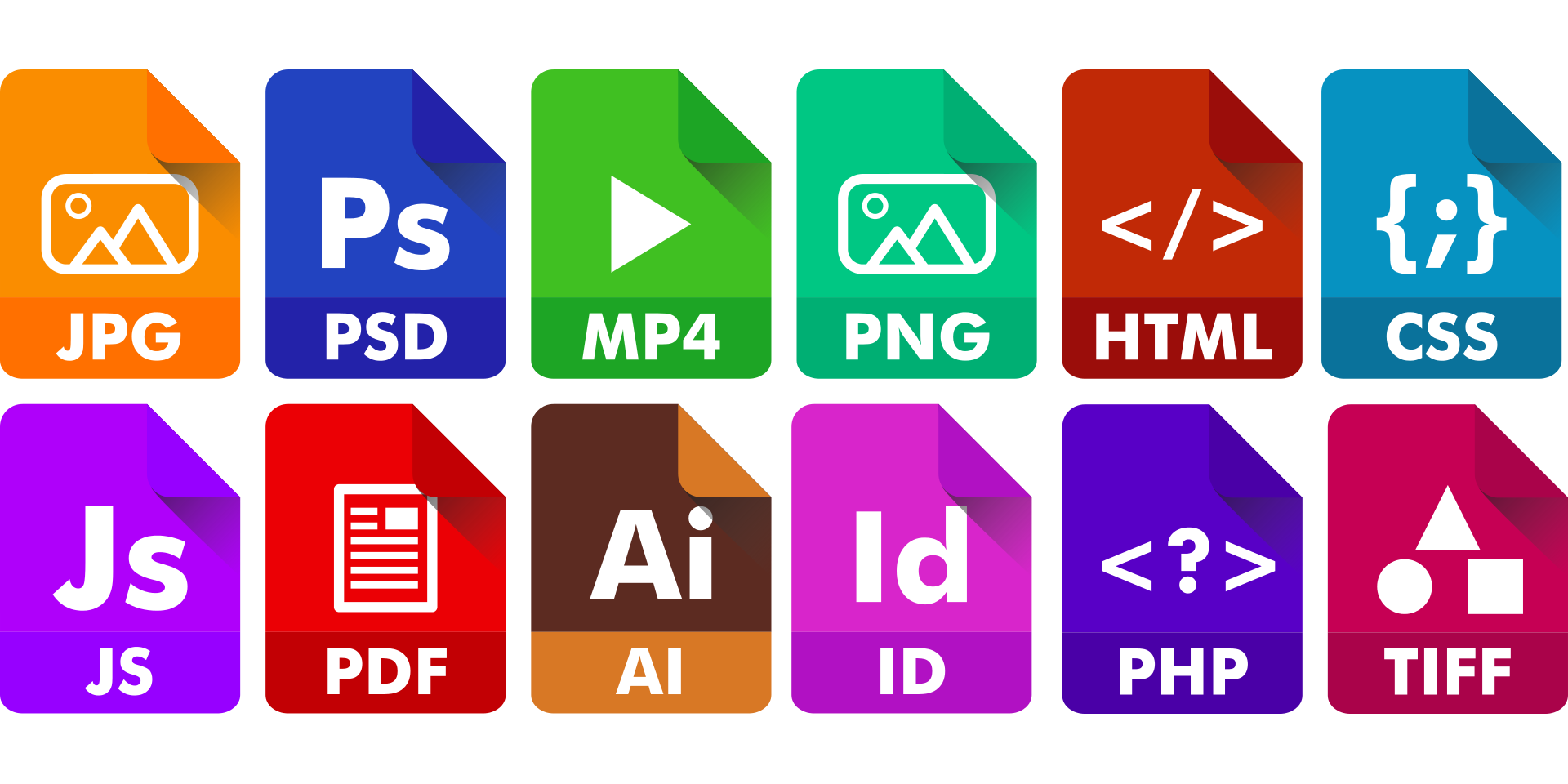There are a lot of file extensions out there.
A lot.
EXE. PNG. PDF. DOCX. Just to name some of the most common.
If you aren’t sure what those acronyms mean, it can be pretty daunting to figure it out.
Luckily, most files tend to be one of just a handful of extensions. We’re going to break down a few of the most common extension you’ll run across.
What Is a File Extension?
A file extension is a small acronym at the end of a file’s name, that tells both the user and the device what kind of file it is.
A device can’t read a file without an extension, so you’ll find one of these on anything you do on a computer, phone, or any other device.
There are a lot of different file extensions out there, for pretty much anything you can imagine. We’re going to look at the most common types of files, and break down the most common extensions in each one.
Image/Video File Extensions
These are some of the most common file types around, and for good reason. Images and videos make up a huge chunk of our digital experience, particularly online.
There are a lot of different types of these files, but there are a few common ones that will pop up regularly.
The two most common image files are PNG and JPG. These two extensions mean that the file you are looking at is a picture of some kind. Generally, PNG will be the more common of the two, but both are regularly found across the internet.
For video files, the most common types you will generally run into are MP4, WMV, and AVI. Of these, the MP4 and WMV are probably the most common.
The MP4 format is the default format used by Apple devices to store video data. The WMV format, on the other hand, is the most common video format for Windows devices.
In fact, WMV stands for Windows Media Video.
Finally, AVI is another very common video format. Like the WMV format, it was created by Microsoft and comes standard on Windows devices, which makes it a commonly encountered type of video file.
The final format we’re going to talk about here is the GIF. GIF files can be viewed as a sort of mixture of the two.
While GIFs can be used to store still images, their most common use on the internet is for short, animated images. Most of the time, if you run across a GIF, it’s going to be an animation.
In fact, video files can even be converted to GIFs directly.
Audio File Extensions
Audio files are used to store bits of sound, music, and other audio.
There are as many formats for audio storage as there are for images. Thankfully, when it comes to audio, there are a couple that stand out above the rest.
The first of these is the MP3. Not to be confused with the aforementioned MP4, an MP3 file only stores audio, not video.
This is probably the most common audio file extension on the internet because it can be used on both Windows and Apple devices immediately. This makes it extremely widespread today, because it ensures the widest audience possible.
Still, there are other audio files in use. The other most common audio extension is the WAV file.
This file, which gets its name from the waveform data that it uses, is widely seen as well. It can be read by Windows Media Player and iTunes, which makes it another very common choice.
Text File Extensions
Text file extensions are generally the easiest to understand. These tend to be the kinds of files that people deal with the most often.
Still, there are several different extensions out there.
The simplest is the TXT file. Short for text, it is the simplest and most basic type of text file available. It is the default format that is saved by Microsoft Notepad, for example.
Because it is so simple, it can be read by most text editing software.
Next, we have DOC and DOCX files. Both of these come from Microsoft Word, but despite their similar names, there is a difference between the two.
If you see a DOCX file, that means it was written with a version of Microsoft Word from 2007 or later.
Before 2007, Word documents were saved as DOC files. But after Microsoft Word 2007, the extension was changed to DOCX, because of changes in the way they store data.
Finally, we have the RTF extension. Short for Rich Text Format, it is a common extension because it is compatible across many different platforms and operating systems.
Executable File Extensions
Executable files are what you click on when you open a program. They are the files that tell the computer what to run.
Generally, these are going to be the proprietary format for whatever operating system the program was designed to run on.
For Windows, that means EXE, short for executable. For macOS, that means APP, short for application.
However, there are a few other executable types, such as COM, which is used for DOS command files, or APK, an Android program file.
However, these extensions are relatively rare to see for most people. Generally, your executable extensions will either be EXE or APP files, depending on your operating system.
File Extensions Made Easy
This was a rundown of just some of the most common file extensions you’re likely to encounter. Going over every single extension that’s out there would take days, if it’s even possible.
This list should prepare you to better navigate and understand the most common kinds of files.
Of course, sometimes you need to convert a file from one kind to another, like converting a video to a GIF, for example.
Using our free file converter makes this process easy. And now that we’ve gone over what the extensions represent, the process is even easier.
So if you have a file you need to convert, use this knowledge and our converter to make your files work the way you need them to.