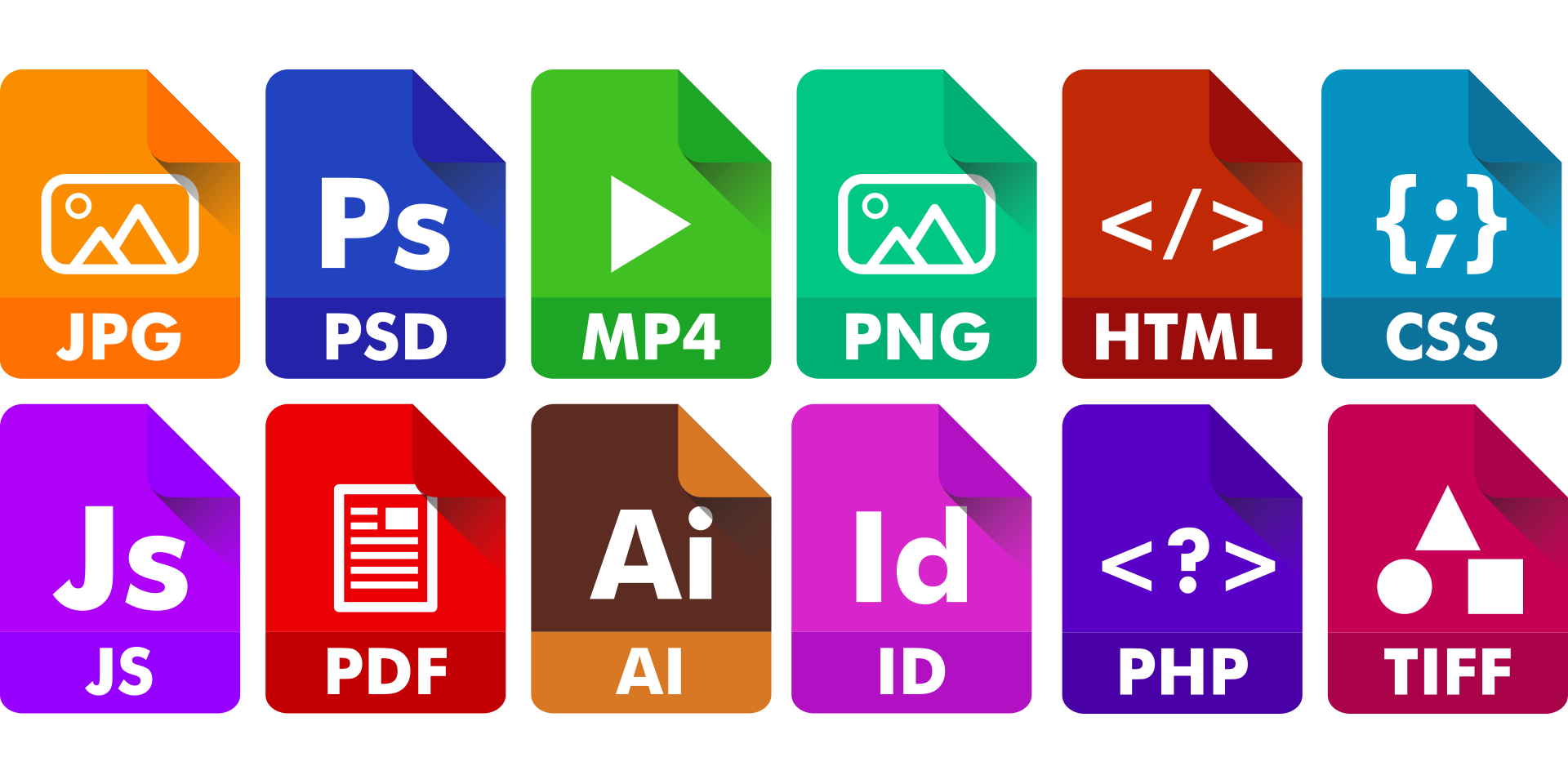Do you think your file converter is not legit?
In many organizations and government sectors, it’s a common practice to improve their efficiency by utilizing technology in conjunction with resourcefulness. PDF has made this possible and has improved the document management of many businesses.
This is why it’s common to convert to PDF, so people can accommodate this versatile file format. However, the problem comes when looking for conversion tools. Most opt for free file conversion solutions because they’re sensible and dedicated software isn’t much of a good investment for a small task.
Is free file conversion legit, though? Because they’re free, most file conversion solutions raise a lot of red flags. To see if your chosen conversion solution is trustworthy, read what’s below.
1. Check the Website Connection Type
When determining if free file conversion is safe, check the website tag. If the website tag has HTTPS on it, then it means the website is secure. This means that you can relax and trust what the website has to offer.
This is because HTTPS websites have a specific security protocol that encrypts any information sent by the user and the admin. This means you should have no worries about sharing your data on the website. No one will be able to see it without being directly affiliated with the website.
2. Check the Website Security Status
Aside from the HTTPS tag, check if the website security status is secure. Every time you open a website, you can see the security status located in the address bar along with the HTTPS tag. The status should say secure while accompanied by a green padlock.
If it displays a green padlock icon, that would mean it’s safe and secure. This is because the encryption of the website is in full and not partial. When the padlock icon has a red color, that would mean it’s using partial encryption.
Partial encryption in the security would mean it’s vulnerable to eavesdropping and man-in-the-middle attack. Also, it does not prevent this kind of attack making it easy to get your information or plant a virus.
The next time you visit a free online converter check the website security status. Click the padlock icon to check the encryption to make sure that it prioritizes your security.
3. How’s the Quality of Conversion?
The quality of the conversion is something that’s often overlooked by most users. It’s important to know whether the conversion results in files that come out as clean as you would expect them to be. With free converters, it’s often a hit or miss when it comes to their quality.
Poor conversions can cause your files to have a multitude of errors. There may even be elements that end up getting broken or distorted. This can set your progress back and cause you to exert more effort to make up for the lost time.
Avoid this by testing the quality of their conversion. Check if it meets the standard you need to help you save time and frustration.
4. What are Their Privacy Policies?
You will encounter file converters that boast a high level of security. They come with promises of securing your file and deletes them after the conversion. While these may all sound great, it’s still best to learn about their privacy policy.
Through their policies, you can find out if they save your files after the conversion or delete them outright. You can also find out if they even invest in policies to protect users at all.
It’s important that you read through every last detail. Especially if you’re working with private designs. This is to avoid the spread of files outside your work.
Doing this also helps you know the limits of the protection they can provide. They can promise to protect you from most attacks but can argue that they didn’t promise to protect you against specific ones if your data gets stolen. If you see that their policies are vague and generalized, it’s best you don’t opt for their services.
5. What are the Features They Offer?
Where to convert files online for free? You can find some with a quick search on the Internet. Often, with free conversion solutions, you can only rely on one type of conversion.
This is because they’re a free service, after all. Specializing in one type of conversion is common, and is often a sign of legitimacy in these services.
If you see a conversion service that offers multiple types of conversion, it’s best to be wary. To determine the legitimacy of these services, test out each of their conversions once.
While doing so, use test documents so you won’t give company info over in case. If it passes your checks, then you can rely on these services. It’s important that you find one like this as it allows you to convert from common file types to others like SVG files and such.
6. Confirm the Website Consistency
This includes any website grammar, missing words, and awkward phrasings. It might seem like a small detail, but you shouldn’t ignore them if you see them. It shows the level of professionalism that the service provider has.
7. Check the Website Reviews
Checking online reviews is another way of knowing if they’re reputable. You use the past experiences of other customers by reading their reviews. These are often the unfiltered truths of each customer, so they’re a gold mine of information.
Check if their experience with the website was pleasant or not. Positive reviews should give you confidence in the service. You have to make sure that the positive comments are legitimate themselves, though.
Make sure these are legitimate by looking at the other reviews of the reviewer. You should be able to tell by their language if they’re faking their reviews or not.
Improve What You Know About Free File Conversion Today!
Where to find free file conversion that you can trust? With the help of our guide, you can find legitimate conversion sites that you can trust! Check your favored website and see if they’re legit today!
Do you want to convert your files? Our free online software can help you get things done! Check them out and convert your files to the right format today!