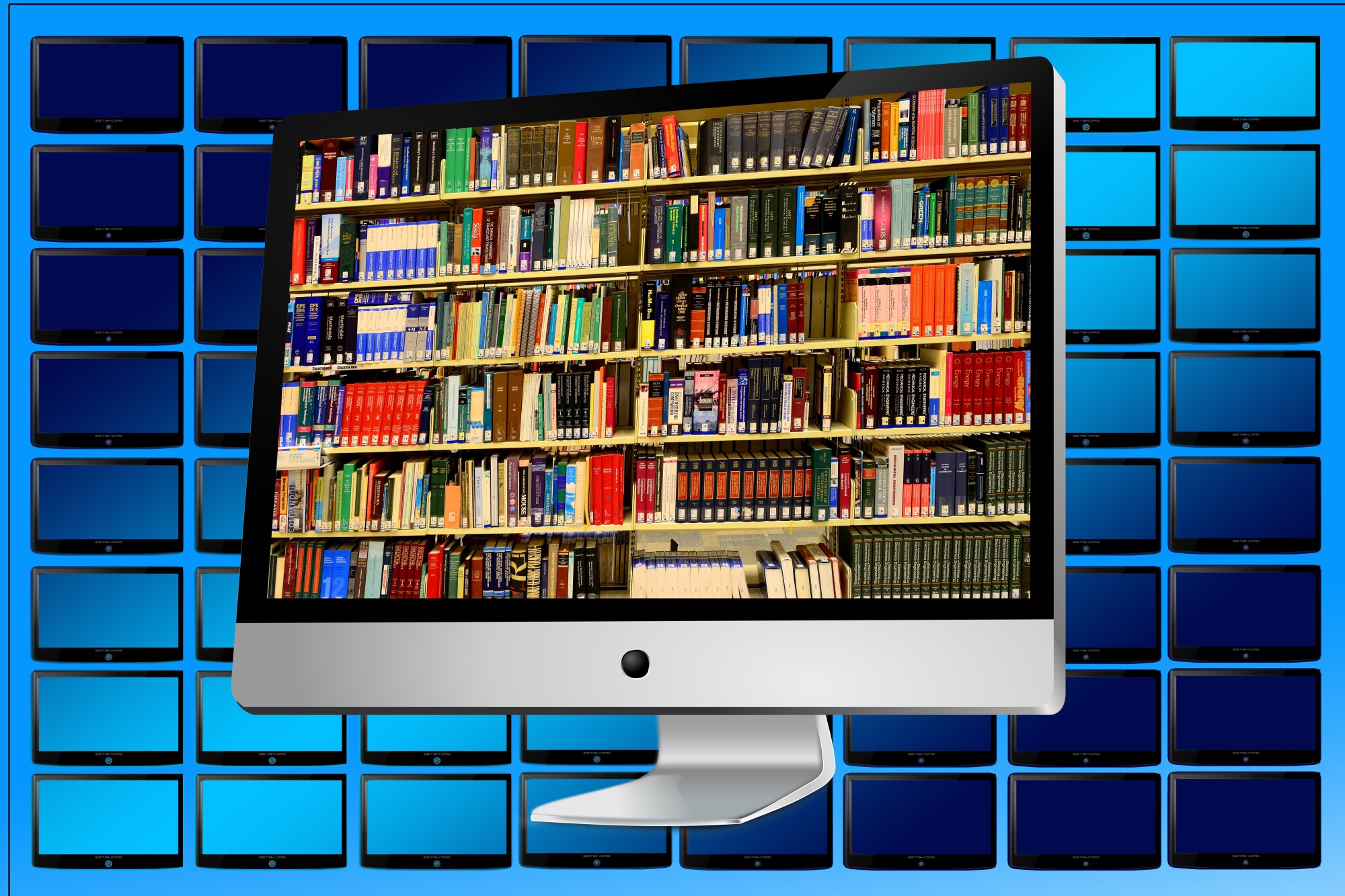One of the hallmarks of the 21st century is the move towards digital media. Twenty years ago, music, games, and even books were strictly physical mediums. Now, you can easily access these same items as electronic files.
With digital media, accessing your content is easier than ever and can be done on virtually any smart device. The EPUB format makes great use of this to allow consumers easy access to information like books, articles, or documents.
EPUB is short for electronic publication and affords varied utility and options from smartphone users to business owners. Keep reading to learn what are EPUB files and how you can use them.
What is an Electronic Publication File?
EPUB files are a versatile form of electronic formatting that can allow you to convert various media into easily accessible digital files. EPUB files can hold words, images, tables, fonts, and metadata.
The EPUB file is widely universal, which means you can access the files on your smartphone, tablet, e-reader, or computer. Another benefit of the EPUB format is that these files can be read on multiple devices without interfering with the layout. Essentially, no matter the screen size of your device, these files will still look the same.
EPUB is free to use, which makes it the most common format for ebooks. While there are other formats for ebooks, EPUB is so widespread that you can access them on nearly any device. The only devices that cannot read EPUB are the Amazon Kindle devices.
However, you can get around this by using a program called Calibre to convert EPUB files into a format that the Nook will read.
How to View EPUB Files
Because of their widespread use, an EPUB file can be viewed by nearly any device, save for the Kindle. The Nook and Kobo e-readers can open EPUBs without converting the files. iPad users can also view these files by using the Books app.
For desktops and laptops, some of the options available are Calibre, Stanza Desktop, Apple Books, and many others. Mac users can also utilize Readium to read EPUBs.
For iPhone and Android users, there are many different apps to choose from to read EPUBs. The app that works best for you will depend on your personal tastes and how each app meets your needs.
Some browsers, like Firefox and Chrome, have extensions that will allow you to read EPUBs in the browser. You can install EPUBReader in Firefox and Simple EPUB Reader in Google Chrome.
You can also use Google Play Books to view EPUBs. By uploading the file to your account, you can access it via the web client.
Because EPUBs and ZIP files are structured in the same way, you can also use compression programs to open EPUBs. To do this, replace the .epub at the end of the file’s name with .zip. When you do this, you’ll also be able to see the contents of the file.
How to Convert EPUBs
If you need to convert files to an EPUB or vice-versa, you will need special software to do so. If you manually change the file extension by simply erasing it and replacing it with another one, you can end up with a corrupt file.
One program that can do this is Calibre. It is one of the most popular conversion programs because it can convert files to most ebook formats available. Some of the available options include TXT, PDF, MOBI, HTML, and many more.
You can also view your EPUBs by using Calibre.
If you already have a way to view EPUBs and want something a little simpler, Zamzar may be the way to go for you. With Zamzar, you can convert EPUBs to different text formats like PDF, TXT, FB2, and others.
Another way to convert them is to try and open the file in an ebook reader software and then try to save or export the file as a different file type.
Some websites will allow you to convert files for free. For example, Offdrive will let you convert PDFs to EPUBs by uploading the file to the site.
What to Do If You Can’t Open the File
In general, the most common reason people have trouble opening these files is mistaking the file extension for another. Different file formats can look almost exactly like another, which can confuse people.
An example of this is PUB files, which you may think are EPUBs but are different altogether. PUB files are used by Microsoft Publisher as Publisher Document Files.
If you mistakenly downloaded the wrong file format, you can always attempt to convert the file to the EPUB format.
In other cases, your file may be corrupted. If this is the case, there are some ways to attempt to repair the file, but each fix is specific to the reason. Attempts to repair files work about 50% of the time, but there is definitely no harm in trying.
If you can’t fix the file, your only option will be to redownload it.
How to Make Your Own EPUB
If you are an independent author and you want to publish your book as an ebook, there are ways to convert your book file to EPUB. This will usually involve software that will format your book so that it looks presentable.
Draft2Digital is one of the easiest methods to convert your file for free. You can upload your Word file and have it converted to EPUB. Plus, thanks to Draft2Digital’s terms of service, you can take the file and submit it to another retailer or distributor to get it published.
Your Ultimate Source for File Conversion
If you found this guide on what are EPUB files helpful, Offdrive has much more for you to offer. We have free conversion tools that will allow you to convert your images, documents, PDFs, spreadsheets, and more, into other file types. We also have a blog on file conversion topics to help you learn more when converting your files. Check out our site and see what we have to offer.