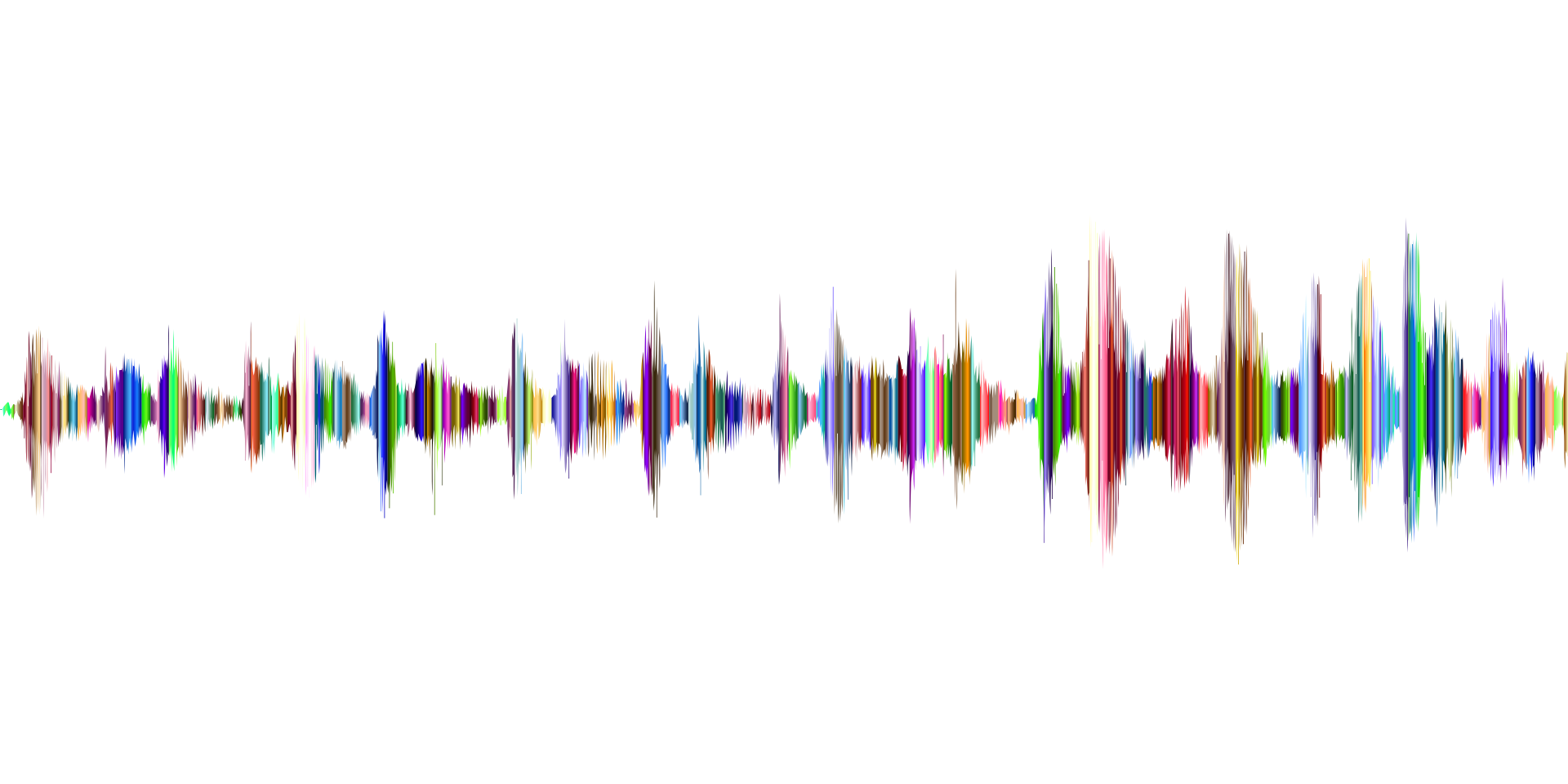So you’re working on an audio project and want the best audio file format. Sounds easy, right? Why not just use whatever everyone else is using these days?
Well, the problem is that people use quite a variety of things. There’s no single “best” file format for audio, and that’s because each project has different needs and priorities. Once you get a handle on what decisions you’ll need to make, though, you’ll be well on your way to becoming an audio file expert.
Keep reading to find out how.
Quality Isn’t Everything
When people are looking for the best music file format, they might think what they’re asking for is high quality. But this isn’t always the best choice. Some high-quality formats also take up more storage space, meaning they could be impractical if you’re planning on gathering a large amount of audio for a project.
Another thing to consider is compatibility. If you’re sharing audio on the web, you’ll need to make sure your file format is compatible with the web platform you’re using. And if you’re distributing audio to a wide variety of people (for example, selling music), you will want to make sure a good range of media players support your file type.
Lossless vs. Lossy
When you’re comparing file types, you might see the words “lossless” and “lossy”—but what do these mean? Well, the answer has to do with compression and quality.
A Visual Analogy
Lossless and lossy are also words we can use to describe image files. For example, has someone ever asked you to send an image in the form of a PNG rather than a JPG? One of the reasons they might ask for this is because PNG files are lossless, while JPG files are lossy.
This means that when you save a JPG file, the image becomes compressed, losing a small amount of data in order to save space. The first time you save the image, this might not be noticeable at all. But if you continue to edit and save a JPG, the loss in quality will definitely show up.
PNGs are different. They don’t lose quality when you save the file, so you don’t have to worry about how many changes you make to it.
Lossless vs. Lossy in Music File Formats
If you already know the difference between lossless and lossy for image files, it won’t take long to understand what we mean by lossless and lossy audio file formats.
Like a JPG, a lossy audio file will degrade in quality every time you save it. This will save you space on your computer and won’t make much of an audible difference if you’re only planning on saving one version of it. But if you’re sending an audio file something back and forth with someone, you will want to go with a lossless format.
Like a PNG, a lossless audio file will not lose data to compression. So you can feel free to edit it as many times as you want without a decrease in quality.
The Best Audio File Format for Editing
When you’re trying to decide between different types of audio files, you’ll need to assess your current needs. Are you working on a collaborative project—like, say, a podcast or audio advertisement?
If you plan to edit a file with others, you will want to go for a lossless file format. Examples of these include FLAC (Free Lossless Audio Codec), Windows Media Lossless, and Apple Lossless. This way, you can send versions of your audio to others and keep working on the same file without compressing it.
This is good practice even if you aren’t expecting heavy edits. For example, you might just be sending someone a file to upload to a website.
The person you’re sending your file to might need to trim it or make a small change before uploading, meaning a lossless format would be better. Then, if that person needs to convert the file into a lossy format for web compatibility purposes, they can do so on their own after they have a final version.
The Power of MP3
When it comes down to it, the most common type of audio file you’ll see floating around is the MP3 file. When you save a song on your phone, it’ll likely be in the form of an MP3.
MP3 is a lossy file format, meaning it might not give you the best possible audio quality. But because it’s the most common audio format, it’s extremely likely that you can play it from the device you’re using with no problem. It won’t be hard to find an audio player that’s compatible with MP3.
MP3 vs. WAV
If you’re using software to record and edit audio, you might have the option to save it either as an MP3 or a WAV file. While MP3 has its benefits, it’s not always the best option here.
WAV files are lossless. So if you’re going to keep editing and working on your file, it will likely be best to save it as a WAV until you’re done.
One major downside to WAV files, though, is that they take up more space on your computer. This might not be a big deal for just one file, but if you’re recording tons of audio (like, say, a series of interviews for a behavioral experiment), this adds up. Once you’re done editing your file, you might want to save the final version as an MP3 to save storage space.
Choose Wisely!
The interesting thing about choosing the best audio file format for your project is that the right answer might be a combination of formats. For example, you might need to preserve quality during the editing process but then prioritize compactness in the end. Whatever your needs are, there’s a file format (or a few) out there for you.
You can even check out one of our handy conversion guides here. Happy file-making!