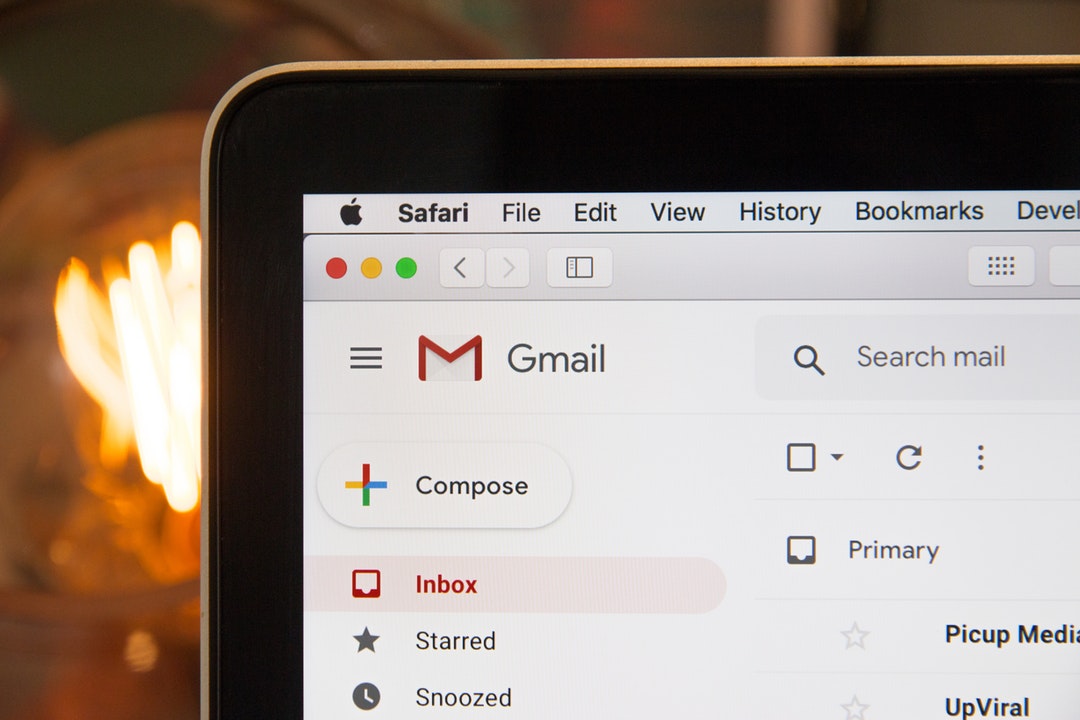In the ever-changing landscape of our online world, one tested service seems to be holding true despite its age: the humble email. These days, we continue to send over 280 billion emails each day, or about 38 emails per person.
Because they’re so widely trusted, however, emails and their attachments have become prone to malicious threats from online strangers. Sometimes, it’s hard to know which messages can be trusted and which should be tossed.
If you’re not up-to-date on the best practices for email attachments, we’ve got you covered. Here’s what you should know to keep your computer safe, to follow proper etiquette, and to get around those pesky attachment size limits.
Email Attachment Safety
First things first: email attachments can open you up to potential malware, phishing attacks, and other safety issues. As with everything else you do online, especially when you’re connecting with strangers, you should always be careful about who you trust.
There are several common types of dangerous attachments to keep an eye out for. All of these can be fine in certain contexts, but you’ll want to treat them with an abundance of caution if you don’t know much about their source. Note that this is by no means an exhaustive list, but it should cover the most frequent threats you’ll run into.
Executable Files
First are EXE files, also known as executable files. These are files that can carry out commands or perform unwanted actions on your computer—if you click them.
Of course, it’s worth noting that they can also be legitimate when they’re coming from a trusted source. However, if they’re coming from a stranger in an unsolicited email, mark the email as junk to avoid potential malware.
Installers
Installers under the MSI file format can install programs in Windows, and the same is true of DMG files on a Mac. If you’ve requested a program from someone, this isn’t a big deal—but if you’ve found one in your inbox from a stranger, you’ll want to delete the file.
Office Documents and Compressed Files
We can practically hear you crying out, “Is nothing safe anymore?” Unfortunately, it’s true: around 48% of malicious email attachments are Office files.
The vast majority of these files are safe, especially when they’re coming from a trusted source, as noted above. However, it’s worth noting that even common and reliable file types like Word documents and compressed files can be used to disguise malware. Unless you know the files have been sent for a legitimate reason, and you know what to expect from opening them, don’t trust the attachments.
Email Attachment Etiquette
Given the safety considerations above, a great deal of the best practices for email attachment etiquette revolve around helping people understand that you are a trusted source.
Always Ask First
Just as you should never open an email attachment that someone sends you out of the blue, it’s just as true that you should never expect someone else to open one when you’ve sent the email.
As a result, you should never send an attachment unannounced. Instead, it’s both professional and courteous to ask the person in question about the best time to send the file. If it’s a large file, make sure to also ask them about their system setup or storage limitations.
This tip can be a challenge in certain jobs, such as marketers who need to send cold emails. However, it’s always a good idea to reach out to a prospect beforehand rather than raising their suspicions, which can lead to them tossing your email into their trash folder!
Explain What the Attachment Contains
As a common courtesy, you should make sure to explain, usually in the body of your email, what the attachment contains. This is true even if you’ve mentioned it to them in the step above.
Reminding them that you’re sharing a presentation, or that you want their opinion on the attached video, can help them set expectations about what they’re opening. It also reassures them that there will be no nasty surprises from the file.
Images Are Often Fine
Because images are so pervasive in emails these days, image attachments tend to be the exception to the rules above. Sending over images in JPEG, GIF, or PNG files won’t look amiss, provided it’s not a huge file—but more on that below.
Email Attachment Size
Here’s where things can get even trickier: you’ll have to consider the email size limits of your email provider to ensure the message is deliverable.
Gmail, one of the most common email providers worldwide, has a max attachment size of 25 MB. Alternatives have similar limits: Outlook has a 20 MB cap, and AOL is at 25 MB as well.
To get around these limits, you may need to play with different attachment formats to get your file across. Images in JPEG format may be smaller than those in PNG format, for example, and spreadsheets converted into a CSV file can often be smaller than XLSX files.
For larger files, you may need additional help. Try uploading your file to a cloud service and sharing the link, for example, or compress your files before sending them for a smaller attachment. In the worst-case scenario, you can always break multiple files into chunks to send in multiple emails!
Make the Most of Your Email Attachments
From protecting yourself from threats to sending messages safely, it’s important to know how to make the most of your email attachments. Of course, when managing those file types gets tricky, don’t forget to trust a reputable file conversion service to help! Offdrive offers free conversions whenever you need them, so learn how to convert the most common file types and get started today.